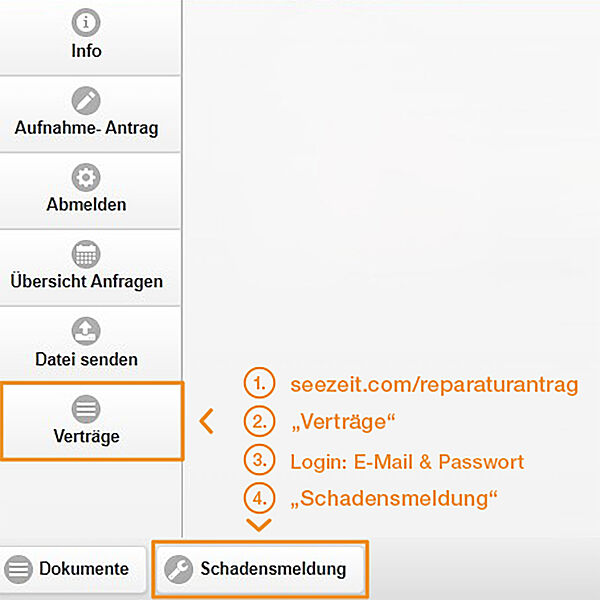Online damage report
In order for us to repair damages in your shared flat, your room or your apartment as quickly as possible, please use our online damage report
Access to the online portal
You’ll need your login details – that’s the email address and password you used to apply for a room.
Forgot your password?
Click on “Verträge” (Contracts) in the portal and select “Kennwort vergessen” (Forgot password). Enter the email address you used during your application.
Where can I find the damage report?
What do I need to state in the damage report?