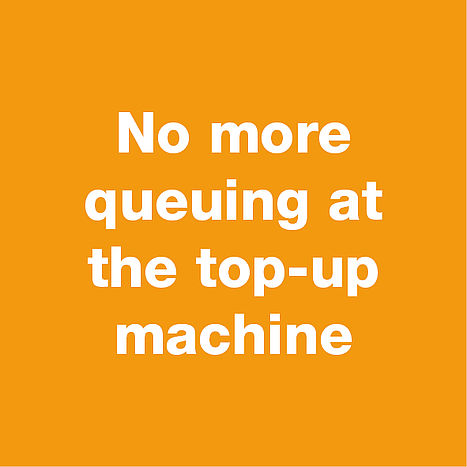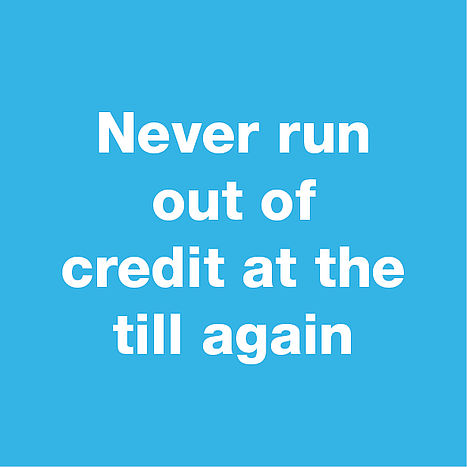1. What should I do if I lose my card or it is stolen?
If your card is handed in to Seezeit, you can collect it from the Seezeit Service Center. You can block your chip card at any time at the Seezeit Service Center, at the tills or on the EasyLoad online portal. To do so, you need your chip card serial number, which you will find on your direct debit mandate. You also require your password, which you were given on a separate printout on registration, to block your card via the online portal. If you do not know your card serial number, it is also possible to arrange for the card to be blocked by means of the bank details provided. In this case, please bring your giro card with you to block the card.
Please note: The system configuration means that blocks on cards carried out at the tills will only take effect on the following day. Seezeit accepts liability for top-ups carried out via EasyLoad after the card has been blocked. If your card is found, you can have it unblocked in the Seezeit Service Center or at the tills. Alternatively, you can arrange for the balance on your blocked card to be transferred to a new card on the next working day in the Service Center. EasyLoad is not affected by a block on the card, the SEPA direct debit instruction remains in place, but it cannot be used actively while the card is blocked. As soon as your card is unblocked, you can continue using EasyLoad.
2. Where can I find my chip card serial number and my password?
There are two options
- - Personally at the register in the Mensa or in the ServiceCenter Konstanz - please bring your student card/MensaCard
- - Online: To do this, you need an account that you can activate at the register or in the ServiceCenter - please bring your MensaCard / student ID. You will receive a password and your customer number. With this data, you can register in the online portal on the website seezeit.com/easyload.
3. I have lost my chip card serial number and/or my password
If you do not know your chip card serial number, you can get a read-out of your serial number in the Seezeit Service Center. If you do not know your password, you can have a new password issued at the Seezeit Service Center or at the till. Please bring your chip card, your girocard and your ID card in both cases.
4. My card is blocked, what should I do?
There could be several reasons why your card is blocked:
- Seezeit has blocked your card because there were insufficient funds in your account and the top-up amount could not be withdrawn. Please transfer the amount again. You can have your card unblocked at any Seezeit bar till if you pay the outstanding amount and the bank charge in cash.
- Your card has expired. Please extend the validity of your card in the Seezeit Service Center or at one of the canteen tills. Please show your employee or student ID for this.
- You blocked your card yourself on the EasyLoad portal or arranged for it to be blocked by Seezeit. If you find your card again, you can have it unblocked at any canteen till or in the Service Center.
EasyLoad is not affected by a block on the card, the SEPA direct debit instruction remains in place, but it cannot be used actively while the card is blocked. As soon as your card is unblocked, you can continue using EasyLoad. Please note that the system configuration means that the card can only be used again the day after it is unblocked. If you have cancelled the direct debit instruction on the EasyLoad online portal, you must register for EasyLoad again with your giro card in the Seezeit Service Center or at one of the canteen tills.
5. When do I have to return my card and how do I do so?
Whenever you end your studies or your employment at the University of Konstanz, please return your chip card to the appropriate place (UniCards to Seezeit at the University of Konstanz, MensaCards to one of the tills, etc.). You can cancel the direct debit instruction in advance on the EasyLoad online portal, in the Seezeit Service Center or at the tills. When the card is returned to Seezeit, the direct debit instruction is cancelled automatically. You can arrange for the remaining balance (and the deposit for MensaCards) to be refunded to your account.
6. What should I do if my chip card stops working?
Depending on the condition of your card, you can transfer the remaining credit from your defective card onto a new one in the Seezeit Service Center. Please obtain a new chip card first (UniCard from the University of Konstanz, Seezeit MensaCard from the canteen tills). Seezeit will cancel the direct debit instruction and destroy your old chip card once their credit has been transferred. You must register for EasyLoad again to be able to use it with the new card.
If one of the following error codes appears when you use your chip card, please contact the Seezeit Service Center:
- Error 217 (your card is no longer working due to defective software)
- Error 620 (update of card credit failed)
- If error code 403 appears (your card has expired), extend the validity of your card at one of the canteen tills or in the Seezeit Service Center. Please show your student ID or employee ID for this.